Multilingual Editor: Options for the Executables
The Multilingual Editor has useful features which include flexibility in data entry. Over the years, many different approaches to data entry have been tried for Indian languages with literally hundreds of data entry software floating around, each requiring specific fonts on specific platforms.
Data entry in the IITM software is based on a phonetic concept where the aksharas are assigned keys on the standard ASCII keyboard based on the nearest sound equivalent to the akshara. The standardized IITM Keyboard works uniformly across all the scripts. Data entry will support upto thirteen Roman Punctuation marks as well as some special symbols used in the scripts. The same keyboard mapping will apply to all the scripts.The standardized keyboard mapping is seen below.
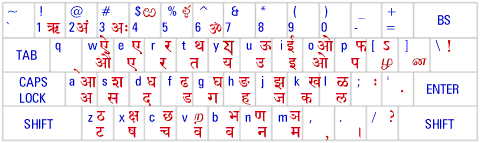
The editor works uniformly across all the scripts.
Each script requires a font and a mapping table. One font and table for each script is included in the distribution. Other fonts may be used if appropriate support files are created.
Many nice fonts created for Indian language scripts do not provide Roman punctuation marks. The fonts recommended by IITM do support all the important punctuation marks.
The .llf files prepared may be converted to html directly by opening the .llf file in the editor and pasting the contents onto a word document and converting the same to html using MSword.
It has been found that a
few characters do not show up properly on some browsers. You may use the
llf2html utility to convert the file and subsequently edit it under a suitable
html editor. This way you will not encounter problems of incorectly rendered
aksharas.
